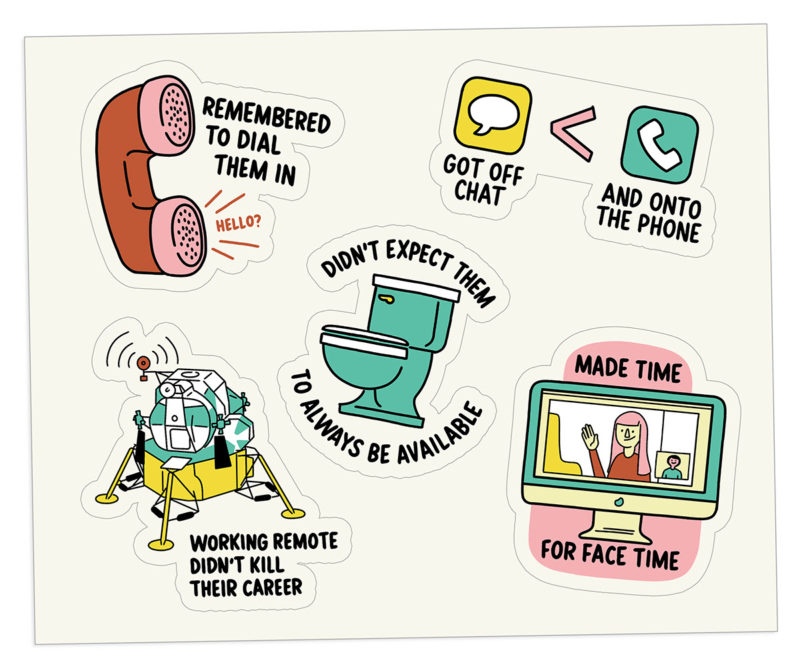One of my employees is switching to full-time remote. We don’t have any remote employees yet and I’m a little lost trying to set expectations for the remote employee, as well as the rest of the team. Please help!
Emma: To be honest, what’s working for you right now as a manager is probably going to be very similar to what will work for you moving forward. But I so appreciate any anxiety you’re feeling. There’s something very “first kid going off to college” when one of your team members starts to work remote. They were a perfectly responsible employee when they were under your direct supervision, but now there is a real possibility they could stay up all night partying, and then skip class to watch Judge Judy.
Andy: The questions feel so huge: How will I know where they are and what they’re working on? How will they do the work? How will we communicate? But I’ve found the answers about remote employees are almost always the same as the ones you have for the people sitting right next to you at the office. How do you communicate?
If the answer is, “They poke me on the shoulder!” then yes, you’re going to have to develop some new expectations — which I’d suggest you implement for your whole team. But my hunch is that’s not the case.
Emma: I have the same hunch.
Your first step is to let yourself off the hook for solving every single thing right this second. This is brand new. You’re allowed to change your mind and ask for new things once you have more information — and so does your newly remote employee, and so does the rest of your team. Be transparent about that:
“These are the expectations I have for remote workers right now, but I am positive we’ll all learn a lot in the next couple of months. We can talk about any of those as they come up, but let’s plan on an official three-month review of what’s working and what’s not.”
Andy: It might take some trial and error, but once you get a system down, having remote workers is going to feel really comfortable.

Remote Work Prep List
We’ve spent years working on remote teams, managing remote reports, and navigating a variety of work-from-home policies. This is what works for us.
Invest in equipment that makes remote work seamless with the in-house team
You’ll need:
Video app: We like everyone’s faces showing whenever possible. For big teams, we’ve been pretty happy with Zoom. For smaller groups, Google Hangouts and Slack’s video feature are good enough.
Video camera: For 1-on-1s, just use the cameras built into your laptops. For big group meetings, the Owl conference camera auto-focuses on whoever’s speaking. Pretty slick!
A decent microphone: The Blue Yeti is big, but high quality.
Chat app: They aren’t the perfect tool (we wrote about some of the downsides of chat a few weeks ago) but they are pretty ubiquitous at this point. We both use Slack.
Hone your internal processes
Strive for well-documented protocols everyone on the team knows and loves. This includes you, manager! Forgetting to dial in your one remote employee during the team meeting never feels good. (We speak from experience…)
Tracking deadlines and delivering work: If you don’t have a project management system in place, try Asana.
Asking questions: Is there a dedicated channel in your chat app? A ticketing system? Email?
Getting and providing feedback: We’ve said frequent feedback makes it no big deal, but if you’re relying exclusively on email to do it, it can take up a lot of your time — and it’s really easy for written feedback to be misinterpreted. We recommend mixing in recurring video sessions, or even experiment with sending voice memos with something like CloudApp, where it’s easier to convey nuance.
Looping everyone in to real-time developments: Team-wide syncs are an easy way to make sure everyone is on the same page with company news, project updates, and impromptu announcements. Weekly is pretty standard, but we’ve both been part of teams with twice-weekly or even daily scrums, depending on the type of work. Regardless, we recommend a group video chat or phone call for these meetings.
Back-up plan for when your process goes sideways: Being ready to pull up Google Hangouts if Zoom keeps crashing, or dialing in your remote people on speaker phone if audio keeps cutting out, will help you feel in control of any situation. Even more important is getting clear on what the team should do when your systems fail altogether: Your remote employee’s internet goes down, they’re locked out of VPN, they can’t access the files. Who do they go to first — you? Help desk? Their coworkers? Make sure you swap phone numbers, and get them the phone number for the tech support folks in your office.
Set expectations for communication (but don’t go overboard)
For managers, communication is usually the most intimidating aspect of your team going remote —and we tend to overthink it. Jot down all your worst-case scenarios, and then ask: How do I handle that with the rest of my team? Do I need different rules for anyone remote?
Availability: Are there hours you expect your team to be “in the office” and/or responsive to emails and chats? How does everyone on your team show that they’re offline or unavailable? A simple shared calendar system goes a long way.
Chat and email confusion: It’s a huge time (and morale) suck. How many back-and-forths before you get on a phone or video call?
Ongoing face time: At this point, it probably goes without saying that we think your regular 1-on-1s and team meetings should be on video. We like weekly or bi-weekly.
In-person time: Just because someone is full-time remote doesn’t mean you’re agreeing to never see them again. Figure out what days, events, or occasions your remote people should be in the office, whether it’s a few days every quarter, the big annual conference, or the holiday party.

Andy: I’ve worked remotely for the past five years, both as the only remote person on an in-house team, as well as on teams totally comprised of people working from home. For me, there’s almost nothing about remote working that feels very remote. When I’m working alone in my apartment on a project, it’s not so different than if I was headphones-on in the office phone booth. When I’m working with teammates over the phone, or on video chat, or in a shared document, I’m as with them as I would be at the office. The technology really has gotten that good.
I’m not saying it’s a one-for-one experience. I’m not there for some of the camaraderie and team building, and while I haven’t felt limited in my growth, it’s worth noting I went remote when I already had an established career.
Emma: Totally. Working from home is awesome when I’m an individual contributor, and when I’m an established and well-supporter leader. Moving up an organization as a voice on a phone or via email can be hard, simply because you’re not as top of mind as the people walking the hallways of an office building. Likewise, effecting change can feel a little like shouting into a void if you don’t have someone back at ground control helping drive results in-person.
Andy: If either of those things are in your newly remote employee’s goals, you’ll need to strategize how to help them get where they want to go. It’s certainly not impossible, but it’s also not going to take care of itself.