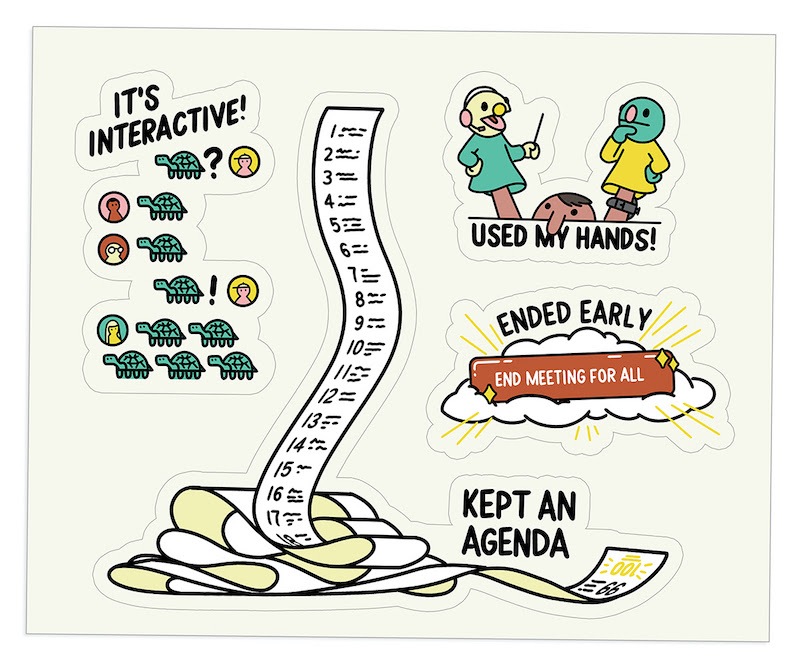Emma: Last week, I saw a buddy post on LinkedIn: How can I make virtual meetings more engaging for my team? And then a couple of days later, NPR reported that a slew of high-profile CEOs are railing against the sterile, transactional-nature of Zoom meetings. On Friday, I spent the day in back-to-back video calls, and had to pause part of the way through to confirm that, no, my eyeballs weren’t actually bleeding.
Andy, I think we have a meeting problem!
Andy: When haven’t we had a meeting problem? Why are there so many, meetings are a waste of time, I don’t have time to do my actual work…
Emma: …there aren’t enough chairs, another team booked the same space, it smells like last meeting’s pizza. Granted, all-virtual all the time adds a real twist to the age-old meeting complaints.
Andy: It’s true. It’s incredibly taxing on our eyes and brains to stare into a small screen for hours, and not to have gotten the chance to use our legs to walk across the office to get to the meeting. There are technical glitches and often laggy connections. We are plagued by that dreaded pause between a question and the answer as people work on unmuting themselves.
Emma: And it seems harder to keep people engaged. I’m not positive it is — if someone is online shopping or doing Pilates or taking a nap during your online meeting, I’m gonna guess it was possible for them to be similarly absent during your in-person meetings. The task is the same, and still, I completely relate to the pressure of putting on a really good show so the torsos floating in my Teams Together Mode will keep paying attention.
Andy: Totally. I think working hard to create more engaging, useful, productive meetings is always a good thing, virtual or not. My barometer for a good meeting is the same no matter the medium. I leave it with one of the following feelings: Yeah, that helped. That moved us forward. That made sense. We have more clarity now. We’re on the same page. We came up with a new idea. I think that can really work.
Emma: Bad meetings are the reverse. Why did we do that? What was the point? That really went off the rails. Who’s in charge here? Oof. Huh? Wait, so what happens next?
Andy: We’ve both worked remotely and run remote or partially remote meetings since way before the pandemic. We’ve run scorecard calibrations, trainings, new hire onboarding, interviews — all of it. Getting confident and comfortable doing these things online is not really so different than doing them in person. Both require stage time.
Emma: I’m so grateful for all that experience. Making the switch to all remote this year hasn’t fazed me too much. Which is not to say all my meetings are particularly inspiring.
Andy: Lol they can’t all be winners.
Emma: Just last week, I popped a meeting on the calendar for my team. It’s sole purpose was that it felt like we should have a meeting — one last get together before presenting to a client. I had no agenda. No one was assigned to take the lead. We all kind of floated around for 20 minutes before calling it. This meeting would have been just as silly in person, which I suppose is the point.
Andy: A bad meeting is a bad meeting.

How to Improve Virtual Meetings (and pretty much all meetings)
These are the strategies we use to put together productive, engaging online meetings. They certainly aren’t silver bullets. We have done every single one of these tips and still ended the meeting knowing it was a dud. That’s okay! Putting together a home-run meeting is tough in the best of times, which is not right now. Keep at it. Your attendees are grateful you’re trying.
We’d love to know some of your go-to moves, or what you see other people do when they’re leading a great virtual meeting. Email us and let’s keep this list going!
Before the meeting
Double-check: Does this need to be a meeting? Lots of meetings happen by default. We kind of forget there are other ways to gather and share information: wikis, voice memos, pre-recorded videos, live webinars, open office hours, 1-on-1s, good ol’ email. Meetings work best when multiple voices need to be heard by the group — everyone’s questions, brainstorms, feedback, input to reach a consensus. If you plan on being the only one contributing, consider cancelling the meeting and trying a new format.
Have an agenda. A meeting should have 1–3 things everyone in the room is actively working toward. Yes, even regularly occurring, standing meetings. This agenda is your guide so you don’t fall off track or forget why you’re all here. Everyone should know these things at the very beginning of the meeting, ideally before they RSVP. Once you achieve those things, the meeting is over — even if it’s only been five minutes.
Assign prepwork. Is there anything your people can do in advance to be better prepared to engage? It could be as simple as providing the agenda; it could mean sending over materials to read or review.
During the meeting
Dole out roles. Any meeting is going to be more engaging if you have a part to play. Have someone be the timekeeper, someone else the notetaker, someone else reviewing the chat and calling out when there are questions. You can assign these roles on the fly during the meeting, or ask for help ahead of time.
Show your hands in your video. Scoot your chair back from your screen! Allow yourself some movement! Not only is it less fatiguing than peering directly into your camera, you get to bring real life human movement back into your meetings. This may require an external camera and mount. Ask your company to invest in this equipment for you.
Take visible notes. This is especially important if you’re in some sort of creative session — we all gotta look at the same thing! In person, that thing is usually a whiteboard. Online, you can have everyone hop into a shared Google doc or spreadsheet. You can share your screen as you’re sketching out ideas. Maybe check out a free trial of one of those online whiteboards like Limnu or Mural.
Create opportunities for interaction. Asking for people to chime in can feel really stilted if there’s any lag, or if people are scrambling to mute and unmute. That’s fine — remember, there are often long pauses during in-person meetings, too. You can and should call on individuals with direct questions, and mimc that sense of mutual gaze. But virtual has the added benefit of alternative interactions. When we’re in large virtual meetings, we both often ask for people to weigh in via a shared Google doc, or to vote with an emoji in the chat feature.
Narrate as you go. Try describing what you’re seeing and request feedback — which (ta da!) counts as an interaction. Some easy ones: “I’m seeing some head nods. Rochelle, is this making sense to you? or “I’m seeing lots of glazed looks. Can you all post a turtle emoji in the chat if you’d like me to pick up the pace, or a crab if this is good?”
Initiate smaller group and partner work. A classic keep-’em-engaged strategy you can adopt for online meetings. Have your team split into pairs or trios, send them into a breakout room or another meeting link, and call them back to the main group at a set time. This, admittedly, will take some practice, especially if you still have folks on your team struggling to log in the same standing Zoom call, let alone bouncing from room to room. Hopefully they’re getting the hang of it by now…
Set expectations for no distractions. Not everyone will take you up on this request (especially if they have kids at home!) and it’s virtually impossible to police remote attendees’ behavior. That’s not the point. The point is to articulate that everyone in the meeting should be tuned in and part of the conversation. For us, this includes setting expectations for how to take care of distractions: “If you need to answer an urgent chat or email, take a bathroom break, or deal with something offline, please hop off the call and come back when you’re done.” Urgent things are going to come up, but they don’t have to be handled while a person pretends to pay attention to your meeting.
Set a timer. Segmenting meetings into different portions keeps the momentum going. It evokes the sense that progress is being made, which is necessary for a good meeting. Set a buzzer for when you’re moving on, wrapping up, taking a vote, etc. If this sounds overwhelming, assign the role to someone in the meeting.
End early as often as possible. Reclaiming time is a huge gift to everyone involved. You can do this by ending the meeting early for everyone, or by letting people know if they’ve gotten what they need they can drop off — you’ll stay back for questions or follow ups.
After the meeting
Keep a log. After every meeting, jot down what felt good and productive, and what felt aimless and unengaging. After a few weeks of meetings, you can start seeing where the patterns are. Are there certain subject matters that work better than others? A few key participants? How much you prepped versus winged it?
Ask for a meeting shadow. If you know someone who is great at meetings, have them silently sit in on yours. Afterwards, you can talk through weird spots and successful moves, and brainstorm how to get better for the next one. This is even easier now if you’re online — they can literally be invisible while they do this! (We know this sounds horrifying. It’s also one of the best ways to learn and improve.)

Good Boss Achievement Stickers: Online Meeting Edition